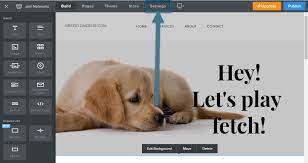
Unlocking the Power of Weebly SEO: Boosting Your Website’s Visibility
In today’s digital landscape, having a strong online presence is crucial for businesses of all sizes. And when it comes to building a website quickly and easily, Weebly is a popular choice. With its user-friendly interface and intuitive features, Weebly allows even those with limited technical knowledge to create stunning websites. But what about Weebly SEO? Can you optimize your website built on this platform to improve its visibility in search engine results? The answer is a resounding yes!
Weebly provides several built-in tools and features that can help you optimize your website for search engines. By leveraging these tools effectively, you can enhance your website’s visibility, attract more organic traffic, and ultimately reach your target audience more effectively.
One of the first steps to optimizing your Weebly site for search engines is to focus on keyword research. Identify the keywords and phrases that are relevant to your business or industry. These are the terms that potential customers are likely to use when searching for products or services like yours. Incorporate these keywords naturally into your website’s content, including page titles, headings, meta descriptions, and body text.
Next, take advantage of Weebly’s SEO settings. Within the platform, you’ll find options to customize page titles, meta descriptions, and URLs for each page of your site. Be sure to make use of these fields by including relevant keywords and providing concise yet compelling descriptions that entice users to click through from search engine results.
Another important aspect of Weebly SEO is optimizing your images. When uploading images to your site, ensure they have descriptive filenames that include relevant keywords. Additionally, add alt text tags to provide alternative text descriptions for visually impaired users and improve search engine accessibility.
Weebly also offers an integrated blogging feature that can significantly boost your website’s SEO potential. Regularly publishing high-quality, keyword-optimized blog posts can help drive organic traffic to your site and establish your business as an authority in your industry. Take advantage of Weebly’s blogging tools by optimizing your blog posts with relevant keywords, engaging content, and internal links to other pages on your site.
Furthermore, it’s essential to ensure that your Weebly website is mobile-friendly. With the majority of internet users accessing websites from mobile devices, search engines prioritize mobile-friendly sites in their rankings. Luckily, Weebly templates are designed to be responsive and automatically adapt to different screen sizes. However, it’s always a good idea to preview and test your site on various devices to ensure optimal user experience.
Lastly, don’t forget about the importance of link building. Building high-quality backlinks from reputable websites can significantly improve your website’s authority and visibility in search engine rankings. Consider reaching out to relevant industry blogs or websites for guest posting opportunities or engage in social media marketing to encourage others to share links to your content.
In conclusion, while Weebly offers a user-friendly platform for website creation, it also provides valuable tools for optimizing your site’s SEO. By conducting thorough keyword research, customizing page titles and meta descriptions, optimizing images and blog posts, ensuring mobile-friendliness, and building high-quality backlinks, you can unlock the full potential of Weebly SEO and boost your website’s visibility in search engine results. Start implementing these strategies today and watch as your website climbs the ranks!
7 Pros of Weebly SEO: Boost Your Website’s Visibility with Ease
- Easy to Use Interface
- Automated SEO Suggestions
- Customizable Page Titles and Descriptions
- Site Map Generator
- Built-in Structured Data Support
- Optimized Image Alt Text Support
- Free Analytics Tool Integration
Common Drawbacks of Weebly SEO: Limited Customization, Lack of Control, Poor Structured Data Support, and Redirect Challenges
- Limited customization and optimization options
- Lack of control over page titles and meta descriptions
- Poor support for structured data markup
- Difficulties with 301 redirects
Easy to Use Interface
Easy to Use Interface: Weebly’s SEO Tools Simplify Website Optimization
When it comes to optimizing your website for search engines, the process can often seem daunting, especially for those who are new to the world of SEO. However, with Weebly’s user-friendly interface and intuitive SEO tools, the process becomes significantly more manageable.
Weebly understands that not everyone has extensive technical knowledge or experience in search engine optimization. That’s why they have designed their platform to be accessible and easy to use for users of all skill levels. Whether you’re a seasoned professional or a novice just starting out, Weebly’s SEO tools are designed with simplicity in mind.
Navigating through Weebly’s interface is a breeze. The platform provides clear and concise instructions, guiding you step by step through the optimization process. From updating page titles and meta descriptions to customizing URLs and alt text for images, Weebly makes it easy to implement essential SEO elements without any confusion.
One of the standout features of Weebly’s SEO tools is their built-in keyword suggestions. When creating content or optimizing your website, you can access a list of relevant keywords directly within the platform. This feature helps you identify popular keywords related to your industry, ensuring that your content aligns with what users are searching for.
Furthermore, Weebly offers real-time previews of how your website will appear in search engine results. This feature allows you to see exactly how your page titles and meta descriptions will display when users come across your site on search engines like Google or Bing. It gives you the opportunity to fine-tune your content and make adjustments as needed before publishing.
Weebly also provides helpful analytics tools that allow you to track the performance of your website and monitor its visibility in search engine rankings. You can gain valuable insights into how users are finding and interacting with your site, allowing you to make data-driven decisions when it comes to optimizing your content further.
In conclusion, Weebly’s SEO tools offer an easy-to-use interface that simplifies the process of optimizing your website for search engines. Whether you’re a beginner or an experienced user, Weebly’s intuitive platform and built-in features make it seamless to implement essential SEO elements. With Weebly, you can confidently optimize your website and improve its visibility in search engine results without feeling overwhelmed.
Automated SEO Suggestions
Weebly’s Automated SEO Suggestions feature is a great way to help improve your website’s visibility in search engines. This AI-powered tool provides users with quick and easy suggestions to help optimize their site for better search engine rankings.
Weebly’s Automated SEO Suggestions feature looks at a variety of factors on your website to identify potential areas of improvement. It examines elements like page titles, meta descriptions, image alt tags, and more to make sure they are properly optimized for search engines. The tool also looks at the overall structure of your website and suggests ways to improve it for better performance in search engine results pages (SERPs).
With Weebly’s Automated SEO Suggestions, you can quickly identify areas that need attention and make the necessary changes to help improve your website’s visibility in search engines. This feature is especially useful for beginners who may not be familiar with SEO best practices or have the time to manually analyze their website for potential improvements.
Weebly’s Automated SEO Suggestions is a great way to ensure that your website is properly optimized for better performance in SERPs. It can save you time and effort while helping you identify potential areas of improvement quickly and easily.
Customizable Page Titles and Descriptions
Customizable Page Titles and Descriptions: Enhancing Your Weebly SEO
When it comes to optimizing your website for search engines, having control over how your content appears in search engine results pages (SERPs) is crucial. With Weebly SEO, you have the power to customize the page title and meta description of each page on your site, providing you with greater control and flexibility.
Page titles are the first thing that users see when they come across your website in search results. They serve as a concise summary of what your page is about. By customizing the page titles on your Weebly site, you can strategically incorporate relevant keywords that align with your content and attract the attention of potential visitors. A well-crafted page title can entice users to click through to your site, increasing organic traffic and improving your overall visibility.
In addition to page titles, meta descriptions play a vital role in enticing users to click on your website in search results. A meta description is a brief snippet that provides a summary of what users can expect to find on a particular webpage. With Weebly’s customizable meta description feature, you have the opportunity to craft compelling descriptions that accurately represent the content of each page. By including relevant keywords and creating engaging meta descriptions, you can increase click-through rates and improve user engagement.
Customizable page titles and descriptions not only give you more control over how your content appears in SERPs but also enable you to optimize for specific keywords or target different audiences for each page on your site. This level of customization allows you to tailor your messaging based on the intent behind specific searches, increasing the likelihood of attracting qualified visitors who are more likely to convert into customers or clients.
Furthermore, by customizing these elements for each individual page, you can ensure that they accurately reflect the unique content found on that particular page. This helps search engines understand the relevance and context of your content better, which can positively impact your search rankings.
Weebly SEO empowers you to take full advantage of customizable page titles and descriptions, allowing you to optimize your website’s visibility and attract the right audience. By strategically incorporating relevant keywords, crafting compelling descriptions, and tailoring your messaging for each page, you can increase organic traffic, improve user engagement, and ultimately drive the success of your online presence.
Take advantage of this pro feature of Weebly SEO and unlock the potential to stand out in search engine results. Customize your page titles and meta descriptions today, and watch as your website gains greater visibility and attracts more qualified visitors.
Site Map Generator
Site Map Generator: Boosting Your Weebly SEO Efforts
When it comes to optimizing your website for search engines, having a well-structured sitemap is crucial. And with Weebly, you have the advantage of an automatic XML sitemap generator. This powerful feature helps search engines find and index all the important pages on your website quickly and efficiently.
An XML sitemap is essentially a roadmap that outlines the structure of your website and lists all its relevant pages. By providing this map to search engines, you make it easier for them to discover and understand the content on your site. This, in turn, improves your chances of ranking higher in search engine results.
With Weebly’s automatic XML sitemap generator, you don’t have to worry about creating this essential piece manually. As you build and update your website using the platform’s intuitive interface, Weebly automatically generates an XML sitemap in the background.
The generated sitemap includes all the pages you’ve created on your Weebly site, making sure that no important page goes unnoticed by search engines. Whether it’s your homepage, product pages, blog posts, or any other content you’ve added, they are all included in the sitemap.
By having a comprehensive XML sitemap for your Weebly site, you give search engines clear directions on how to navigate and crawl through your website’s structure. This helps ensure that all relevant pages are indexed promptly and accurately.
Additionally, when you make updates or add new content to your Weebly site, such as publishing a new blog post or launching a new product page, Weebly automatically updates the XML sitemap accordingly. This saves you time and effort while ensuring that search engines are always aware of the latest changes on your site.
A well-optimized XML sitemap generated by Weebly not only helps search engines discover and index your website more efficiently but also enhances user experience. When users visit your site, they can easily navigate through its various pages, thanks to the organized structure provided by the sitemap.
In conclusion, Weebly’s automatic XML sitemap generator is a valuable asset for your SEO efforts. It simplifies the process of creating and maintaining an essential component of search engine optimization. By providing search engines with a clear roadmap to your website’s important pages, you increase your chances of ranking higher in search results and improve user experience. So, take advantage of this powerful feature and let Weebly’s site map generator boost your website’s visibility and success in the digital landscape.
Built-in Structured Data Support
Enhancing Search Visibility with Weebly SEO: Harnessing the Power of Built-in Structured Data Support
In the ever-evolving world of search engine optimization (SEO), staying ahead of the curve is crucial for businesses aiming to maximize their online visibility. When it comes to Weebly SEO, one standout advantage is its built-in support for structured data. This feature, particularly schema markup, plays a pivotal role in helping search engines understand and interpret your website’s content accurately. As a result, search engines can deliver more relevant and targeted results to users.
Structured data is a standardized format that provides additional context and meaning to the information on your website. It uses schema markup, a specific vocabulary of tags or code snippets, to categorize and label different elements on your site. These tags provide search engines with valuable insights into the content’s purpose, such as identifying products, reviews, events, articles, and more.
By incorporating structured data through Weebly’s built-in support for schema markup, you are essentially providing search engines with a roadmap to navigate and comprehend your website’s content more effectively. This enables them to display richer and more informative results in search engine listings.
For instance, if you run an e-commerce website using Weebly and implement schema markup for your product pages, search engines can display detailed information about each product directly in the search results. This may include pricing details, availability status, average ratings from customer reviews, and even stock levels. Such enhanced listings not only capture users’ attention but also increase the likelihood of attracting qualified traffic that is genuinely interested in what you have to offer.
Moreover, structured data support goes beyond just product listings. It can be applied to various types of content on your website. Whether you have blog articles or upcoming events listed on your site, implementing schema markup allows search engines to present additional details like publication dates or event timings directly in their results pages. This added information can entice users to click through to your website, as they can quickly assess the relevance and timeliness of your content.
Weebly’s built-in structured data support eliminates the need for manual coding or third-party plugins, making it accessible to all users regardless of their technical expertise. The platform simplifies the process by offering intuitive tools that allow you to easily add schema markup to different elements of your website. This ensures that you can take full advantage of structured data without any hassle, saving you time and effort.
In conclusion, Weebly’s support for built-in structured data, specifically schema markup, is a valuable asset for businesses looking to optimize their SEO efforts. By utilizing this feature, you empower search engines to better understand and interpret your website’s content. As a result, they can deliver more relevant and informative search results to users. So, take advantage of Weebly’s structured data support today and watch as your website gains increased visibility in search engine rankings!
Optimized Image Alt Text Support
Optimized Image Alt Text Support: Enhancing Weebly SEO
When it comes to optimizing your website for search engines, every little detail matters. And one often overlooked aspect is the alt text associated with images. Fortunately, Weebly understands the importance of this and provides excellent support for optimized image alt text.
Alt text, or alternative text, is a brief description that you can assign to an image on your website. It serves multiple purposes, such as providing accessibility for visually impaired users and helping search engines understand the content of the image. With Weebly’s alt text support, you can take advantage of this feature to boost your website’s visibility in both regular search engine results pages (SERPs) and Google image search results.
By adding optimized alt text to images hosted on your Weebly site, you enable search engines to better understand what the image represents. When users perform relevant queries in Google’s image search or regular web search, your images have a higher chance of appearing in the results if they have descriptive and keyword-rich alt text.
To make the most of this feature, consider incorporating relevant keywords into your alt text while ensuring it accurately describes the content of the image. For example, if you have an e-commerce website selling handmade jewelry and you have an image showcasing a beautiful necklace made from gemstones, your alt text could be something like “Handmade gemstone necklace – perfect accessory for any occasion.”
Remember to keep your alt text concise and descriptive while avoiding keyword stuffing or using irrelevant descriptions that may mislead users or search engines. The key is to strike a balance between clear communication and optimization.
Weebly’s support for optimized image alt text empowers you to enhance not only the accessibility of your website but also its visibility in search engine results. By taking advantage of this feature and providing accurate and keyword-rich descriptions for your images, you increase the chances of attracting organic traffic from both regular web searches and Google image searches.
So, the next time you’re building or updating your website on Weebly, don’t forget to optimize the alt text for your images. It’s a simple yet effective way to improve your website’s SEO and make it more discoverable by search engines and users alike. Start leveraging Weebly’s optimized image alt text support today and watch as your website gains greater visibility in search engine results pages.
Free Analytics Tool Integration
Free Analytics Tool Integration: Enhancing Your Weebly SEO Strategy
When it comes to optimizing your website for search engines, having access to accurate and insightful data is crucial. This is where Weebly’s free analytics tool integration comes into play. Weebly understands the importance of tracking visitor behavior and provides seamless integration with popular analytics tools like Google Analytics. This integration empowers you to monitor and analyze how visitors interact with your website over time, making it a valuable asset for your SEO strategy.
With Weebly’s analytics tool integration, you gain access to a wealth of information about your website’s performance. You can track metrics such as the number of visitors, their location, the pages they visit, the duration of their stay, and even their journey through your site. These insights allow you to understand user behavior patterns, identify areas for improvement, and make data-driven decisions to enhance your website’s SEO performance.
By integrating with Google Analytics, one of the most widely used analytics platforms, Weebly ensures that you have access to comprehensive data that aligns with industry standards. Google Analytics offers an array of powerful features that enable you to dive deep into your website’s performance metrics. From tracking keyword performance and monitoring traffic sources to analyzing user engagement and conversion rates, this integration gives you valuable insights into how well your SEO efforts are working.
The ability to track visitor behavior over time is particularly beneficial when it comes to measuring the impact of your SEO strategies. By analyzing trends and patterns in visitor data, you can identify which pages are performing well in search engine results and which ones may need optimization. This information helps you refine your content strategy and make informed decisions about keyword targeting, on-page optimization techniques, and overall website structure.
Moreover, by understanding how visitors interact with specific pages on your site, you can uncover opportunities for improving user experience (UX). For example, if you notice a high bounce rate on certain pages, it may indicate that the content is not engaging or relevant enough. Armed with this knowledge, you can make necessary adjustments to improve the user experience and keep visitors on your site longer.
Weebly’s free analytics tool integration is a valuable asset for any business or individual looking to enhance their SEO strategy. It provides you with the data and insights needed to make informed decisions, optimize your website’s performance, and stay ahead of the competition. By leveraging this integration, you can continually refine your SEO efforts, attract more organic traffic, and ultimately improve your website’s visibility in search engine results.
In conclusion, Weebly’s integration with popular analytics tools like Google Analytics offers a significant advantage for those seeking to enhance their SEO strategy. The ability to track visitor behavior over time provides valuable insights into how well your website is performing and enables you to make data-driven decisions for optimization. By leveraging this free analytics tool integration, you can take your Weebly SEO efforts to new heights and achieve long-term success online.
Limited customization and optimization options
Limited customization and optimization options: Weebly offers a limited range of SEO tools and features, which can make it difficult to customize your website for optimal search engine visibility.
While Weebly is known for its user-friendly interface and ease of use, one drawback is the limited customization and optimization options available for SEO purposes. While the platform does provide some basic SEO settings, it may not offer the same level of control and flexibility as other website builders or content management systems.
One of the main challenges with Weebly’s SEO capabilities is the inability to access and modify certain technical aspects that impact search engine rankings. For instance, advanced users may find it frustrating that they cannot directly edit HTML or CSS code to implement more specific optimizations. This lack of customization can be limiting for businesses that require more fine-tuned control over their website’s structure and design.
Additionally, Weebly’s built-in SEO settings may not provide as many options as other platforms. While you can customize page titles, meta descriptions, and URLs to an extent, you may find yourself wanting more advanced features like schema markup or canonical tags. These elements are crucial for optimizing your website’s content structure and signaling important information to search engines.
Another limitation is the lack of flexibility when it comes to URL structures. Weebly automatically generates URLs based on page titles or categories, which can result in lengthy or non-descriptive URLs that are not ideal for SEO purposes. This can make it harder for search engines to understand the relevance of your pages and impact your website’s overall ranking potential.
However, despite these limitations, there are still ways to optimize your Weebly website for better search engine visibility. By conducting thorough keyword research, creating high-quality content, optimizing images with descriptive filenames and alt text tags, utilizing internal linking effectively, and focusing on user experience by ensuring mobile-friendliness and fast loading times, you can still improve your website’s performance within the constraints of Weebly’s SEO capabilities.
In conclusion, while Weebly is a popular and user-friendly website builder, it does have limitations when it comes to customization and optimization for SEO. If you require more advanced SEO features or have specific technical requirements, you may need to explore other platforms or consider hiring a professional to help you achieve your desired level of search engine visibility. However, with careful planning and strategic implementation, you can still make significant improvements to your Weebly website’s SEO and drive organic traffic to your business.
Lack of control over page titles and meta descriptions
Navigating the Limitation: Lack of Control over Page Titles and Meta Descriptions in Weebly SEO
Weebly, a popular website building platform, offers a range of features that make it easy for users to create their own websites. However, when it comes to search engine optimization (SEO), there is one notable limitation that users should be aware of: the lack of control over page titles and meta descriptions.
In traditional SEO practices, customizing page titles and meta descriptions for each page on a website is considered essential. These elements play a crucial role in how search engines index and display your web pages in search results. They provide concise summaries of what each page is about, influencing whether users click through to your site.
Unfortunately, Weebly does not currently provide the option to customize these elements individually for each page. Instead, it generates them automatically based on the content you have on your pages. While this automation can be convenient for those who prefer not to delve into technical details, it does limit your ability to fine-tune these elements according to specific SEO strategies or target keywords.
The impact of this limitation may vary depending on your SEO goals and the nature of your website. For some businesses or individuals with simple websites, this may not be a significant concern. However, if you rely heavily on organic search traffic or have a more complex website structure with distinct pages targeting different keywords or topics, this limitation can hinder your SEO efforts.
Without the ability to customize page titles and meta descriptions individually, you may find it challenging to optimize each page for specific keywords or create compelling summaries that entice users to click through from search engine results. It can also make it harder for search engines to understand the relevance and context of each page accurately.
Despite this limitation, there are still steps you can take within Weebly’s framework to mitigate its impact on your SEO efforts. One approach is to focus on creating high-quality, informative content that naturally incorporates relevant keywords. By ensuring your content is well-structured and provides value to your audience, you can increase the chances of search engines accurately interpreting and displaying your pages in search results.
Additionally, you can leverage other SEO techniques such as optimizing images with descriptive filenames and alt text tags, using header tags appropriately, and building high-quality backlinks to improve your website’s overall visibility.
While Weebly’s lack of control over page titles and meta descriptions is indeed a con for those seeking granular customization for SEO purposes, it’s important to remember that SEO is a multi-faceted practice. By focusing on other aspects within your control and creating valuable content, you can still achieve positive results in terms of organic visibility and attracting relevant traffic to your Weebly website.
In conclusion, while Weebly may have limitations when it comes to customizing page titles and meta descriptions individually, it doesn’t mean all hope is lost for optimizing your website’s SEO. By focusing on creating valuable content and leveraging other available techniques within the platform, you can still make strides towards improving your website’s visibility in search engine results.
Poor support for structured data markup
Navigating the Con of Weebly SEO: The Limitations of Structured Data Markup Support
When it comes to search engine optimization (SEO), structured data markup plays a significant role in enhancing a website’s visibility and relevance in search engine results. It provides search engines with valuable information about the content, structure, and context of a webpage. However, one con of using Weebly for SEO is its poor support for structured data markup.
Structured data markup allows webmasters to provide additional details about their content to search engines, enabling them to display rich snippets in search results. These snippets can include information such as ratings, reviews, event details, recipe instructions, and more. By providing this extra information upfront, websites can attract more attention and potentially increase click-through rates.
Unfortunately, Weebly does not offer built-in support for structured data markup. This means that if you want to take advantage of this powerful SEO feature, you will have to manually add the markup code to your pages. For those who are not familiar with coding or lack technical expertise, this can be a daunting task.
Manually adding structured data markup requires a thorough understanding of schema.org vocabulary and HTML coding. It involves identifying the appropriate schema type for your content (such as articles, products, or events) and correctly implementing the markup code within your website’s HTML structure. Without proper guidance or support from Weebly’s platform itself, this process can be time-consuming and error-prone.
However, it’s worth noting that while Weebly may lack direct support for structured data markup within its interface, there are workarounds available. You can still manually add the necessary code by utilizing custom HTML elements or embedding third-party tools that generate the required markup for you.
Additionally, there are external resources and online communities where you can find pre-made code snippets specific to different types of structured data. These resources can serve as helpful guides if you decide to tackle the task of implementing structured data markup on your Weebly website.
While it may be a con that Weebly does not offer native support for structured data markup, it’s important to remember that SEO involves a multitude of factors. Weebly still provides other essential SEO features such as customizable page titles, meta descriptions, and URL structures. By focusing on these elements and optimizing your content with relevant keywords, you can still achieve significant improvements in your website’s visibility and search engine rankings.
In conclusion, the lack of built-in support for structured data markup is indeed a con when using Weebly for SEO. However, with some additional effort and technical know-how, you can manually add this important feature to your website. While it may require extra time and expertise, the potential benefits of enhanced search engine visibility make it worth considering if structured data markup is a crucial aspect of your SEO strategy.
Difficulties with 301 redirects
Navigating the Challenges of Weebly SEO: The Issue with 301 Redirects
Weebly, known for its user-friendly website building platform, offers a range of features to help optimize your site for search engines. However, one area where it falls short is in providing an easy solution for setting up 301 redirects. This limitation can lead to difficulties when changing URLs on your site, potentially resulting in broken links and other issues that can have a negative impact on your SEO performance.
A 301 redirect is a crucial tool in maintaining the integrity of your website’s link structure. It informs search engines that a particular page has permanently moved to a new location. This redirection ensures that visitors who click on old links are automatically redirected to the updated URL, preserving their user experience and preventing them from encountering broken or dead links.
Unfortunately, Weebly does not offer a straightforward method for implementing 301 redirects. Unlike some other website builders or content management systems (CMS), which provide built-in tools or plugins specifically designed for this purpose, Weebly users face more challenges when it comes to managing URL changes.
Without an easy way to set up 301 redirects, you may find yourself manually updating individual links whenever you make changes to your site’s structure or URLs. This process can be time-consuming and prone to human error. Moreover, if you forget to update a link or miss any redirects during the transition, it can result in broken links that frustrate visitors and harm your site’s SEO performance.
Broken links not only create a poor user experience but also negatively impact search engine rankings. Search engines consider broken links as a sign of poor website maintenance and may penalize your site by lowering its visibility in search results.
While Weebly does have some workarounds available, such as using custom code or third-party apps/plugins, these solutions often require technical expertise or additional costs. For users without coding knowledge or those seeking a more streamlined process, these options may not be ideal.
To mitigate the difficulties with 301 redirects on Weebly, it’s crucial to plan ahead and carefully consider any URL changes you make. Before altering your site’s structure or URLs, thoroughly analyze the potential impact on your existing links and search engine rankings. If possible, try to minimize URL changes or plan for them during website redesigns or updates.
Additionally, regularly monitoring your site for broken links using tools like Google Search Console can help identify and address any issues promptly. By promptly fixing broken links and implementing 301 redirects manually, you can minimize the negative impact on your SEO performance.
In conclusion, while Weebly offers numerous benefits for website creation and SEO optimization, its lack of a straightforward solution for setting up 301 redirects presents a challenge. To mitigate this issue, careful planning and proactive management of URL changes are essential. By staying vigilant and addressing broken links promptly, you can maintain a positive user experience and preserve your site’s visibility in search engine rankings.
