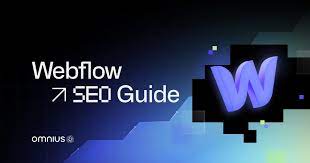
Webflow SEO: Optimizing Your Website for Search Engines
In today’s digital landscape, having a strong online presence is crucial for businesses to succeed. And when it comes to building and managing websites, Webflow has emerged as a popular platform for its intuitive design capabilities and user-friendly interface. But how does Webflow fare when it comes to SEO (Search Engine Optimization)? In this article, we will explore the key aspects of Webflow SEO and how you can optimize your website to rank higher on search engine results pages.
- Responsive Design: One of the key factors that search engines consider is how well a website performs on different devices. Webflow’s responsive design feature ensures that your website looks and functions seamlessly across various screen sizes, including desktops, tablets, and mobile devices. This not only improves user experience but also boosts your chances of ranking higher in search results.
- Clean Code Structure: Search engines prefer websites with clean and organized code structures as they are easier to crawl and index. Webflow generates clean HTML5 code by default, ensuring that your website meets the technical requirements for optimal SEO performance. Additionally, Webflow allows you to customize meta tags, headings, alt attributes, and other important elements to optimize your website’s visibility in search results.
- Page Speed Optimization: Website speed is a critical factor for both user experience and search engine rankings. With Webflow’s built-in optimization features like image compression and lazy loading, you can significantly improve your website’s loading time. This not only enhances user experience but also signals search engines that your site provides a fast and efficient browsing experience.
- URL Structure: Webflow allows you to create custom URLs for each page of your website. It is important to utilize descriptive keywords in your URLs that accurately reflect the content of each page. This helps search engines understand what your page is about and improves the chances of ranking higher in relevant searches.
- Content Optimization: Webflow provides a user-friendly content management system (CMS) that allows you to easily create and optimize your website’s content. Ensure that your content is unique, relevant, and valuable to your target audience. Incorporate relevant keywords naturally throughout your content, including headings, paragraphs, and image alt tags. Webflow’s CMS also enables you to create SEO-friendly meta descriptions and title tags for each page.
- Schema Markup: Implementing schema markup on your Webflow website can provide search engines with additional information about your content. Schema markup helps search engines understand the context of your website’s data, enabling them to display rich snippets in search results. This can improve click-through rates and visibility.
- Link Building: Building high-quality backlinks from reputable websites is an essential part of SEO. Webflow allows you to easily create visually appealing and shareable content, increasing the likelihood of other websites linking back to yours. Additionally, you can utilize Webflow’s built-in social sharing integrations to encourage social media engagement and generate more inbound links.
In conclusion, while Webflow offers a visually stunning and user-friendly website building experience, it also provides several features that enable effective SEO optimization. By implementing these key strategies into your Webflow website, you can improve its visibility in search engine rankings, attract more organic traffic, and ultimately drive business growth online. Remember that SEO is an ongoing process, so regularly monitor your website’s performance using analytics tools and adapt your strategy accordingly.
7 Frequently Asked Questions About Webflow SEO: Everything You Need to Know
- How does Webflow implement SEO?
- Is Webflow good for SEO?
- How do I add SEO keywords to Webflow?
- Is Framer good for SEO?
- How do I increase SEO in Webflow?
- How do I change Webflow SEO?
- Does Yoast work with Webflow?
How does Webflow implement SEO?
Webflow provides several features and tools that allow you to implement SEO best practices and optimize your website for search engines. Here are some ways in which Webflow facilitates SEO implementation:
- Customizable Meta Tags: Webflow allows you to easily customize meta tags, including meta titles and descriptions, for each page of your website. This enables you to provide concise and relevant information to search engines, helping them understand the content of your pages.
- Clean HTML5 Code: Webflow generates clean HTML5 code by default, ensuring that your website meets technical requirements for optimal SEO performance. Clean code helps search engine crawlers navigate and index your site more efficiently.
- Responsive Design: Webflow’s responsive design feature ensures that your website looks and functions seamlessly across different devices. Search engines prioritize mobile-friendly websites, so having a responsive design can improve your chances of ranking higher in mobile search results.
- URL Structure: With Webflow, you can create custom URLs for each page of your website. It is important to utilize descriptive keywords in your URLs that accurately reflect the content of each page. This helps search engines understand what the page is about and improves its visibility in relevant searches.
- Image Optimization: Webflow provides built-in image optimization features such as automatic compression and lazy loading. These features help reduce file sizes and improve page loading speed, which is a crucial factor for both user experience and search engine rankings.
- Content Management System (CMS): Webflow’s CMS allows you to easily create and manage content on your website. You can optimize your content by incorporating relevant keywords naturally throughout the text, including headings, paragraphs, and image alt tags. The CMS also enables you to create SEO-friendly meta descriptions and title tags for each page.
- Schema Markup: Webflow allows you to implement schema markup on your website through custom code or integrations with third-party services. Schema markup provides additional information about the content on your website, helping search engines understand its context and potentially display rich snippets in search results.
- Analytics Integration: Webflow integrates with popular analytics platforms like Google Analytics, allowing you to track and monitor your website’s performance. Analyzing data such as organic traffic, bounce rates, and keyword rankings can help you refine your SEO strategy and make informed decisions.
Remember that while Webflow provides the tools and features for SEO implementation, it is important to regularly monitor your website’s performance, adapt your strategy based on data insights, and stay updated with SEO best practices to achieve optimal results.
Is Webflow good for SEO?
Yes, Webflow is considered to be a good platform for SEO (Search Engine Optimization). It offers several features and capabilities that allow you to optimize your website for better search engine rankings. Here are some reasons why Webflow is well-regarded for SEO:
- Clean Code: Webflow generates clean HTML5 code, which is crucial for search engines to crawl and index your website effectively. The clean code structure helps search engines understand the content and relevance of your web pages.
- Customizable Meta Tags: Webflow allows you to customize meta tags, including meta descriptions and title tags, for each page of your website. This customization gives you more control over how search engines display your website in search results.
- Responsive Design: With mobile devices accounting for a significant portion of web traffic, having a responsive website design is essential for SEO. Webflow’s responsive design feature ensures that your site looks and functions well on different devices, improving user experience and search engine rankings.
- Page Speed Optimization: Website speed is a critical factor in SEO. Slow-loading websites tend to have higher bounce rates and lower rankings. Webflow provides built-in optimization features such as image compression and lazy loading, helping to improve your site’s loading time and overall performance.
- URL Structure: Webflow allows you to create custom URLs for each page, enabling you to incorporate relevant keywords into the URLs themselves. This helps search engines understand the content of your pages better and can improve their visibility in relevant searches.
- Content Management System (CMS): Webflow’s CMS allows you to easily create and optimize content on your website. You can incorporate relevant keywords naturally into headings, paragraphs, image alt tags, meta descriptions, and title tags – all of which contribute to better SEO performance.
- Analytics Integration: Webflow integrates with popular analytics tools like Google Analytics, allowing you to monitor your website’s performance and gain insights into visitor behavior. This data can help you make informed decisions and refine your SEO strategy.
It’s important to note that while Webflow provides a solid foundation for SEO, achieving optimal results also depends on factors such as keyword research, content quality, backlink building, and ongoing optimization efforts. By leveraging Webflow’s features effectively and following best practices, you can enhance your website’s visibility in search engine rankings.
How do I add SEO keywords to Webflow?
Adding SEO keywords to your Webflow website is a straightforward process. Here’s a step-by-step guide:
Log in to your Webflow account and navigate to the project where you want to add SEO keywords.
Select the page you want to optimize for SEO from the Pages panel on the left-hand side.
In the right-hand sidebar, click on “Settings” (gear icon) for the selected page.
Under “SEO Settings,” you’ll find various fields where you can add your SEO keywords:
– Meta Title: This field allows you to set the title that appears in search engine results. Include relevant keywords while keeping it concise and appealing.
– Meta Description: Enter a brief and compelling description of your page’s content. Aim for around 150-160 characters and include relevant keywords naturally.
– Keywords: While search engines don’t heavily rely on meta keywords anymore, you can still include a few relevant ones here. Separate them with commas.
– Open Graph Title, Open Graph Description, and Open Graph Image: These fields control how your page appears when shared on social media platforms like Facebook or Twitter. Customize them with engaging titles, descriptions, and images that align with your SEO strategy.
Repeat these steps for other pages on your Webflow website that you want to optimize for SEO.
Remember, effective keyword usage involves striking a balance between relevance and natural language flow. Avoid keyword stuffing or over-optimization, as it can harm your website’s ranking instead of improving it.
Furthermore, optimizing other elements like headings (H1, H2 tags), image alt attributes, and content throughout your site can also contribute positively to SEO performance.
Once you’ve added the necessary SEO keywords and optimized other elements across your Webflow website, publish it so that search engines can crawl and index the updated content. Regularly monitor your website’s performance using analytics tools to assess the impact of your SEO efforts and make adjustments as needed.
Is Framer good for SEO?
Framer is primarily a prototyping and design tool that focuses on creating interactive and visually appealing user interfaces. While Framer offers many features to enhance the user experience, it is important to note that it is not a website development platform like Webflow or WordPress. As such, Framer itself does not directly impact SEO.
However, when it comes to SEO, the key factors to consider are the content, structure, and technical aspects of your website. Framer can still be used effectively in combination with other tools or platforms to create visually engaging prototypes that can later be developed into SEO-optimized websites.
To ensure good SEO practices with a Framer-created website, consider the following:
- Content Optimization: Focus on creating high-quality and relevant content for your website. This includes incorporating targeted keywords naturally throughout your content and optimizing meta tags, headings, alt attributes, and other on-page elements.
- URL Structure: Ensure that your URLs are descriptive and include relevant keywords. While Framer may generate dynamic URLs by default, you can work with your web development team or use a CMS (Content Management System) alongside Framer to create custom URLs that are optimized for search engines.
- Page Speed: Optimize your website’s loading speed by optimizing images, leveraging caching techniques, and minimizing unnecessary code or scripts. While this may require additional development work outside of Framer itself, it is an important aspect of SEO.
- Mobile Responsiveness: With mobile devices accounting for a significant portion of internet traffic, ensuring that your website is mobile-friendly is crucial for SEO success. Make sure your Framer-created website is responsive and performs well across different screen sizes.
- Technical Considerations: While Framer focuses on design and prototyping rather than technical aspects like server configuration or CMS capabilities, you can integrate Framer designs into web development frameworks or platforms that offer robust SEO features. This way, you can leverage the strengths of both Framer and the chosen web development solution for optimal SEO performance.
In summary, Framer itself does not directly impact SEO. However, by combining Framer with other tools or platforms that prioritize SEO, you can create visually appealing websites while ensuring they are optimized for search engines. Collaborating with a web development team or utilizing a CMS alongside Framer can help address the technical aspects of SEO and enhance your website’s visibility in search engine rankings.
How do I increase SEO in Webflow?
To increase SEO in Webflow and improve your website’s visibility in search engine rankings, consider implementing the following strategies:
- Optimize Metadata: Customize meta titles and descriptions for each page of your website. Use relevant keywords naturally in these tags to accurately describe the content of each page.
- Utilize Heading Tags: Structure your content using heading tags (H1, H2, etc.) to provide a clear hierarchy and make it easier for search engines to understand your content.
- Keyword Research: Conduct keyword research to identify relevant keywords and phrases that your target audience is searching for. Incorporate these keywords naturally throughout your website’s content, including headings, paragraphs, and image alt tags.
- Create Unique and Valuable Content: Develop high-quality, unique content that provides value to your audience. Regularly update your website with fresh content to keep it relevant and engaging.
- Image Optimization: Optimize images by compressing them without compromising quality. Use descriptive file names and include alt text that accurately describes the image using relevant keywords.
- Responsive Design: Ensure that your website is mobile-friendly and responsive across different devices. Mobile optimization is crucial as search engines prioritize mobile-friendly websites in their rankings.
- Page Speed Optimization: Improve your website’s loading speed by optimizing images, enabling browser caching, minimizing CSS and JavaScript files, and utilizing Webflow’s built-in optimization features.
- URL Structure: Create clean URLs that are descriptive of the page’s content using relevant keywords. Avoid using generic or randomly generated URLs.
- Internal Linking: Establish a logical internal linking structure within your website to help search engines discover and navigate through different pages on your site easily.
- External Linking: Build high-quality backlinks from reputable websites within your industry or niche. Seek opportunities for guest posting or collaboration with other websites to generate inbound links to your Webflow site.
- Social Media Integration: Integrate social sharing buttons on your website to encourage visitors to share your content on social media platforms. This can increase visibility and potentially generate more inbound links.
- Monitor and Analyze: Regularly monitor your website’s performance using analytics tools like Google Analytics. Track keyword rankings, organic traffic, and user behavior to identify areas for improvement and adjust your SEO strategy accordingly.
Remember that SEO is an ongoing process, and it may take time to see significant results. Stay up-to-date with the latest SEO best practices and algorithm updates to ensure that your Webflow website remains optimized for search engines.
How do I change Webflow SEO?
Changing SEO settings in Webflow is a straightforward process. Here’s how you can modify your Webflow SEO settings:
Log in to your Webflow account and select the desired project.
In the Designer interface, click on the Pages tab located on the left-hand side.
Choose the page you want to modify the SEO settings for by clicking on it.
On the right-hand side of the Designer, you’ll find a panel labeled “Settings.” Click on it to expand its options.
Under the “SEO” section, you’ll see fields where you can make changes to your page’s SEO settings. These fields typically include:
– Page Title: This field allows you to set a title for your page that appears in search engine results.
– Description: Here, you can provide a concise and compelling description of your page’s content.
– Slug: The slug is part of the URL that identifies your page. You can customize it to be descriptive and keyword-rich.
– Open Graph Settings: These settings control how your page appears when shared on social media platforms like Facebook or Twitter. You can set a specific image, title, and description for social sharing purposes.
Fill in or modify the fields according to your desired changes.
Repeat this process for each page you want to update with new SEO settings.
Once you have made all the necessary changes, click on “Publish” in the top-right corner of the Designer interface to make your updated SEO settings live on your website.
Remember that optimizing your website’s SEO goes beyond just changing these settings. It also involves creating high-quality content, utilizing relevant keywords, building backlinks, and monitoring performance through analytics tools. Regularly reviewing and updating your website’s SEO strategy will help improve its visibility and organic traffic over time.
Does Yoast work with Webflow?
No, Yoast SEO does not work directly with Webflow. Yoast SEO is a popular WordPress plugin that provides advanced SEO features and tools for WordPress websites. Since Webflow is a separate platform from WordPress, the Yoast plugin cannot be installed or used directly on Webflow websites.
However, this doesn’t mean that you can’t optimize your Webflow website for SEO. Webflow has its own built-in SEO features and tools that allow you to optimize your website’s meta tags, headings, alt attributes, and other important elements. You can customize these settings within the Webflow editor to ensure your website is optimized for search engines.
While you won’t have access to the specific functionalities offered by Yoast SEO, you can still follow best practices for on-page optimization such as creating unique and valuable content, utilizing relevant keywords, optimizing page titles and descriptions, and building high-quality backlinks.
Remember that effective SEO goes beyond just using a specific plugin or tool. It involves various strategies and techniques to improve your website’s visibility in search engine rankings. By leveraging Webflow’s native SEO features and implementing solid optimization practices, you can still achieve great results with your Webflow website.
