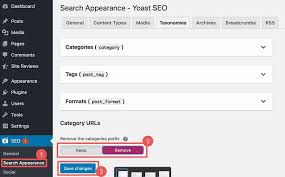
The Importance of WordPress SEO Optimization
Search Engine Optimization (SEO) is crucial for ensuring your WordPress website ranks well on search engine results pages. By optimizing your website for search engines, you can improve its visibility, attract more organic traffic, and ultimately grow your online presence.
Key Strategies for WordPress SEO Optimization
Here are some key strategies to optimize your WordPress website for better search engine rankings:
- Keyword Research: Conduct thorough keyword research to identify relevant keywords and phrases that your target audience is searching for.
- Optimized Content: Create high-quality, optimized content that incorporates your target keywords naturally throughout the text.
- Title Tags and Meta Descriptions: Optimize title tags and meta descriptions with relevant keywords to improve click-through rates in search results.
- Image Optimization: Use descriptive file names and alt text for images to improve accessibility and enhance SEO.
- Mobile-Friendly Design: Ensure your WordPress website is responsive and mobile-friendly to cater to users on different devices.
- Internal Linking: Implement internal linking strategies to connect related content within your website and improve navigation for both users and search engines.
The Role of Plugins in WordPress SEO Optimization
WordPress offers a wide range of SEO plugins that can help streamline the optimization process. Popular plugins like Yoast SEO, All in One SEO Pack, and Rank Math provide tools and features to enhance on-page optimization, analyze content readability, generate XML sitemaps, and more.
Measuring Success with Analytics
To track the effectiveness of your SEO efforts, utilize tools like Google Analytics to monitor website traffic, user behavior, conversion rates, and other key metrics. By analyzing data insights, you can make informed decisions to further optimize your WordPress website for improved performance.
In Conclusion
In conclusion, WordPress SEO optimization plays a vital role in enhancing the visibility and ranking of your website on search engines. By implementing strategic optimization techniques, leveraging plugins effectively, and monitoring performance with analytics tools, you can boost your online presence and reach a wider audience. Invest time and effort into optimizing your WordPress site for SEO success!
Mastering WordPress SEO: Your Top 7 Questions Answered
- Does WordPress have SEO built in?
- Is WordPress SEO Optimised?
- Is WordPress really better for SEO?
- How do I optimize my WordPress SEO?
- Is there a free SEO for WordPress?
- How do I optimize SEO in WordPress?
- Does WordPress have built in SEO?
Does WordPress have SEO built in?
One frequently asked question regarding WordPress SEO optimization is, “Does WordPress have SEO built in?” The answer is that while WordPress does come with some built-in SEO features, such as customizable permalinks, the platform itself does not provide comprehensive SEO capabilities. To maximize your website’s search engine visibility, it is essential to implement additional SEO strategies and tools, such as optimizing content, meta tags, images, and utilizing SEO plugins like Yoast SEO or All in One SEO Pack. By leveraging these external resources alongside WordPress’s basic SEO functionalities, you can effectively enhance your website’s search engine rankings and drive organic traffic to your site.
Is WordPress SEO Optimised?
One common question that arises frequently is, “Is WordPress SEO optimized?” The answer is that while WordPress provides a solid foundation for SEO, additional optimization efforts are often necessary to maximize your website’s search engine visibility. WordPress offers user-friendly features and plugins that can aid in SEO optimization, such as customizable permalinks, responsive themes, and SEO plugins like Yoast SEO. However, to fully optimize your WordPress site for search engines, it is essential to implement strategic keyword research, high-quality content creation, proper meta tags usage, image optimization, mobile responsiveness, and effective internal linking. By combining the inherent SEO-friendly aspects of WordPress with tailored optimization techniques, you can enhance your website’s SEO performance and attract more organic traffic.
Is WordPress really better for SEO?
The question of whether WordPress is truly superior for SEO is a common one among website owners and digital marketers. WordPress, with its user-friendly interface and robust features, is often touted as an excellent platform for implementing SEO strategies. Its clean code structure, customizable permalinks, responsive design options, and vast library of SEO plugins make it a preferred choice for those looking to optimize their websites for search engines. While WordPress provides a solid foundation for SEO efforts, it’s important to note that success ultimately depends on how effectively SEO techniques are implemented and maintained on the platform. With proper optimization and regular updates, WordPress can indeed be a powerful tool for improving your website’s search engine visibility and driving organic traffic.
How do I optimize my WordPress SEO?
Optimizing your WordPress SEO involves several key steps to enhance your website’s visibility and ranking on search engines. Start by conducting thorough keyword research to identify relevant terms for your content. Create high-quality, optimized content that incorporates these keywords naturally. Utilize SEO plugins like Yoast SEO or Rank Math to streamline optimization tasks such as meta tags, sitemaps, and readability analysis. Ensure your website is mobile-friendly, optimize images with descriptive alt text, and implement internal linking strategies. Regularly monitor performance using tools like Google Analytics to track progress and make informed adjustments for continuous improvement in your WordPress SEO efforts.
Is there a free SEO for WordPress?
Yes, there are several free SEO plugins available for WordPress that can help optimize your website for search engines. Popular options like Yoast SEO, All in One SEO Pack, and Rank Math offer robust features and tools to improve on-page optimization, meta tags, XML sitemaps, and more. These plugins provide valuable insights and guidance to enhance your site’s SEO performance without requiring a financial investment. By leveraging these free SEO plugins effectively, you can boost your website’s visibility, attract organic traffic, and improve your search engine rankings on WordPress.
How do I optimize SEO in WordPress?
Optimizing SEO in WordPress involves implementing various strategies to improve your website’s visibility and search engine rankings. To optimize SEO in WordPress, start by conducting thorough keyword research to identify relevant keywords for your content. Create high-quality, optimized content that incorporates these keywords strategically. Utilize SEO plugins like Yoast SEO or All in One SEO Pack to streamline on-page optimization tasks such as meta tags, sitemaps, and readability analysis. Additionally, focus on optimizing title tags, meta descriptions, image alt text, and internal linking within your WordPress site. Regularly monitor your website’s performance using tools like Google Analytics to track key metrics and make data-driven decisions for ongoing SEO improvements. By following these steps and staying updated on best practices, you can effectively optimize SEO in WordPress and enhance your website’s online presence.
Does WordPress have built in SEO?
One frequently asked question regarding WordPress SEO optimization is, “Does WordPress have built-in SEO?” While WordPress itself is a user-friendly platform that offers basic SEO features, such as customizable permalinks, meta tags, and the ability to create SEO-friendly URLs, it does not have comprehensive built-in SEO capabilities. To enhance your website’s search engine visibility and performance, it is recommended to use SEO plugins like Yoast SEO or All in One SEO Pack, which provide advanced tools and functionalities to optimize your WordPress site effectively. By leveraging these plugins alongside best practices in content creation and on-page optimization, you can maximize your website’s potential for higher search engine rankings and increased organic traffic.
